Before we got a little distracted by other things, we began a series on email ninjahood. Because email bandwidth continues to be a problem for many people with the ubiquity of Blackberries, smartphones and email anywhere you turn.
The recommendations I’m offering in this series work for me but they may not work for everyone. There are lots of productivity wizards out there able to recommend different approaches. Find what works for you and run with it.
For me, I have five different email addresses (probably more if I think about it but five that I need to pay attention to). Before embarking on the quest for email ninjahood, I would login to gmail, multiple other webmails, check my Blackberry, etc. all before rolling out of bed in the morning.
Crazy.
Instead, I’ve gone into the settings for email addresses and forward everything to 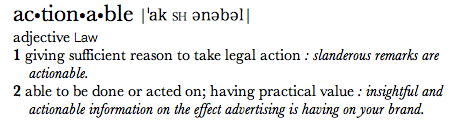 aaron@technosailor.com EXCEPT for Gmail which is on record with probably a dozen different mailing lists. Most of my actionable email goes to aaron@technosailor.com.
aaron@technosailor.com EXCEPT for Gmail which is on record with probably a dozen different mailing lists. Most of my actionable email goes to aaron@technosailor.com.
This is not the only action I’ve taken but it is first stem. Having all my email in one place allows me to not be going everywhere looking and ensures that everything I need will be in one place.
Next time, I’ll talk about filters and rules, “need-to-know” emails, and leveraging a dedicated email address for your smartphone.
